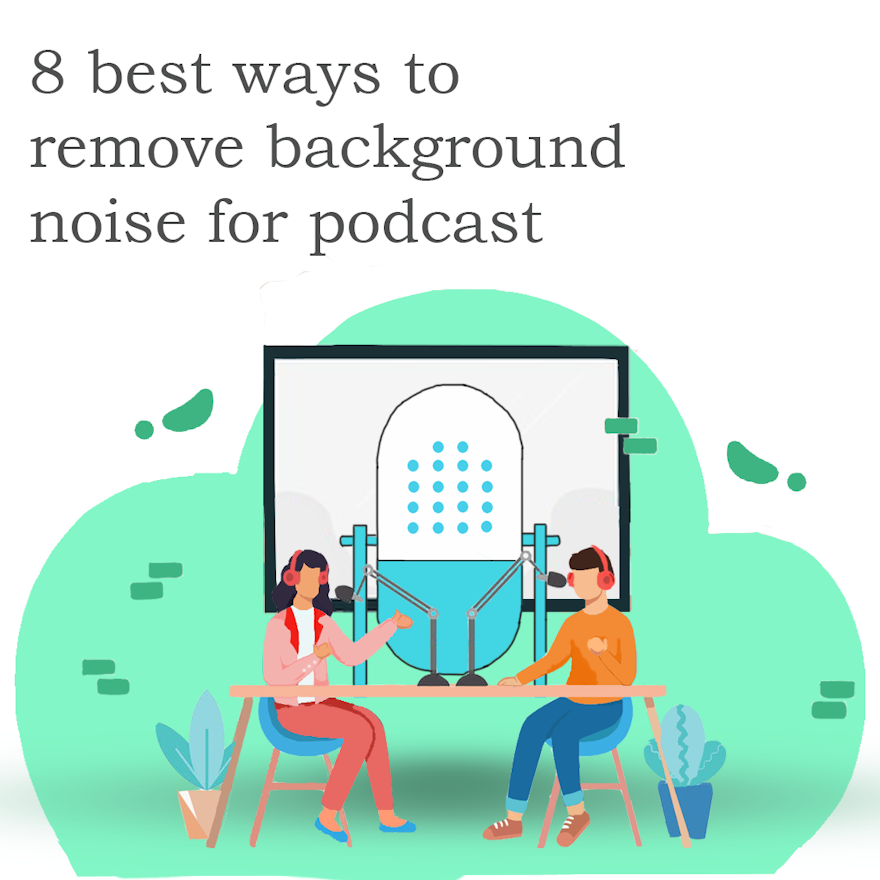The term ‘Podcast’ has got popularity solely because of its unique take on radio. Listeners across the globe tune in to enjoy podcasts on Spotify. Many have started their podcast at home and you might be aware of the inevitable background noise that interrupts your podcasts.
Background sounds of air conditioners, fans, honking of cars in the noisy area, people talking in the house can cause an impact on your otherwise standard podcast. It can set a bad impression on yourself and you will lose engagement on your podcast.
Let’s face it, the background noise can be distracting for you and your audience. If it’s not managed effectively, you would have to reshoot it from scratch. So, in this article, we have covered the 8 best and easiest ways to get rid of background noise.
Everything you need to know to eliminate background noise (ambient sounds) from your podcast!
1. ‘Audo Studio’ fastest way to get rid of background noise
Background noise cannot completely be eliminated just by doing the given steps in the article. You would need to take the help of exceptional software to reduce your background noise.
Introducing ‘Audo Studio’, the fastest way to completely eliminate background noise. You can now create spectacular podcasts with clean audio effortlessly. The latest advancements of artificial intelligence can be a lifesaver for reducing background noises from your podcasts.
We offer free demos to test our advanced AI skills. There is no limitation when it comes to Audo Studio. You can reduce all sorts of background noise from barking of the dog, street noise, and even helicopter noise. Isn’t that amazing?
With Audo Studio you can
- Reduce background noise
- Reduces Echoes
- Auto balance of volume
With Audo Studio you can create studio-quality audio with a click of a button, saving you precious time to focus on your content.
You can sign up for a free account.
2. Setup your own recording space
Having your recording space is extremely essential to even start as a podcaster. What’s better is to convert your room into your workplace. Many podcasters have opted for this great option and it has worked pretty well for them.
You have to go to the room where outdoor sounds can’t be herded. Set up all the required equipment and you are good to go.
Things to keep in mind while selecting studio room
- It should be in the interior of the house.
- Soft object (Furniture) to absorb echo
- Does not have windows
This option is best if you have access to a studio-quality room in your house along with the budget to buy equipment.
3. Consider dynamic mic for better results
A microphone is the most prominent aspect of a podcast and no doubt that it catches all the unwanted background noise. You need to be careful while selecting the mic. Experts suggest that going for a dynamic mic is more suitable rather than a condenser mic.
The dynamic mic does not catch environmental sounds to some extent. The traffic noise will get filtered and major audio editing work is already done just by using the mic. Isn’t that amazing?
Why should I consider a dynamic mic…?
- It has a low frequency (best suited for podcasters)
- Catches sound that is in front of the mic
- Less reactive to environmental/outdoor traffic
4. Turn off the noisy appliances
Try to get rid of all these noisemaker machines. Don’t ignore the slightest sound as it will contribute to background noise on your perfect podcast. Yes, I know it is the most obvious solution to your issues but there might be times when this can take a turn.
Appliances/ machines like air conditioners, fans, and even your laptop can be an issue if you are recording podcasts through a laptop. To avoid re-recording, do keep this basic step in mind.
5. Consider acoustic panels to absorb noise
Many podcasters suggest that with the help of acoustic panels they see effective change in their podcast. These panels absorb sound waves traveling which ultimately reduces background noises.
Where should I add acoustic panels?
- Use it in your mic
- Apply acoustic panels on walls and ceiling
- Search for the most applicable absorption point (To increase the effect).

6. Look for a quiet place and time
Yeah, I know it’s the most common step you would go for but still, it’s worth mentioning. You won’t often get time to record in a pin-drop silence during the daytime. The best way to easily record your podcast is during the nighttime.
If you get time, you can record during working hours as the noises are less during such times.
Benefits of recording podcast during night
- Adjusting artificial lights according to your liking.
- You can peacefully record without any traffic noises.
- You get time to edit your podcast during the daytime.
7. Close gaps in doors and window
Removing background noise at home can be tasking while recording. But with this practical step, you can reduce background noise very easily. We all know that sound travels through air and closing the doors/ windows of your studio room will block those waves.
It is without a doubt one of the best ways to reduce noises as you won’t require acoustic foam panels to absorb these ways. You can also take the help of blankets to fill in the gaps and a room with furniture will be a desirable addition for getting a soundproof room. If you have the budget, you can go for automatic kits which will give more satisfactory results.
8. Rent studio
If you have the budget to invest in a studio, you should just go for it. There are many studios available within a few kilometers from your house. The price of these professional and well-equipped studios ranges up to $40-$100 per hour.
It is much better than buying a recording studio along with professional equipment that will set you back a whopping $10,000+ in total.
Renting a professional studio comes with endless benefits that include
- The exposure of professional recording studio
- It’s soundproofed as compare to your house recording space
- You get to use professional equipment without buying them
You can do it!
These steps have helped several successful podcasters to level up their game, and we believe that it will benefit you as well. We're biased but It’s highly recommended to go with Audo Studio. Audo Studio will save you time, money, and frustrations by automatically removing background noise and enhancing your speech.
Written by Aaditya Mishra